[EXE]WinsockXPFix/LSPFix:修復損壞的WinXP/2000
Winsock2堆疊
 [原創] [EXE]WinsockXPFix/LSPFix:修復損壞的WinXP/2000 Winsock2堆疊
[原創] [EXE]WinsockXPFix/LSPFix:修復損壞的WinXP/2000 Winsock2堆疊
【軟體名稱】:WinsockXPFix (
Winsock修復工具
)
【檔案格式】:EXE
【檔案大小】:702KB
【程式語言】:英文
【適用OS】:暈倒95/95/Me/2000/XP
【有效期限】:至少一個月
【軟體下載】:
分割檔1 分割檔2
【解壓密碼】:omniplay@Shareget
【使用版權】:Freeware非商業使用
【轉貼出處】:Cornell
【軟體簡介】:
當你重了蠕蟲或間諜程式,當你用某些防間諜清除它之後,某些Winsock元件會損壞,造成無法正常連上網路,明明Modem連線都正常,某些網路程式如MSN或IE就是無法正常開啟,DNS也解析正常,Ping
www.hinet.net
也都OK,防火牆也沒擋掉任何封包(甚至沒裝防火牆或者防火牆已經移除),百試都無法解決時,這時候就是修復Winsock它發揮功力的時機了。除錯看最後一欄:【參考資料】
【圖片預覽】:
1..先備份你重要文件/檔案
2.先備份你的TCP/IP元件設定值:IP/子網路遮罩/Gateway/DNS
IP/WINS/LMhost ......
3.執行WinsockXPFix,優先點下Backup備份你的登錄檔:

4.歡迎....

5.備份登錄檔指定到..路徑?

6.問題:目錄原先不存在~是否要建立確認對話框

7.備份狀態....操作中.....

8.完成對話框

9.備份完回初使畫面點下Fix

10.修復Winsock確認框

11.修復完成確認,提醒重開機。

-----------------------------------------------------------------------------------------------------
【軟體名稱】:
LSPFix.exe
(
Winsock 2
修復工具)
【檔案格式】:EXE
【檔案大小】:183KB
【程式語言】:英文
【有效期限】:至官網掛為止
【使用版權】:
GNU General Public License
【軟體下載】:
下載點 說明文件【軟體簡介】:
[size=+2]LSP-Fix
[size=-1]Repairs Winsock 2 settings, caused by buggy or
improperly-removed Internet software, that result in loss of Internet
access[size=-1]LSP-Fix is a free
Windows utility to repair a loss of Internet access associated with certain
types of software. This type of software, known as a Layered Service Provider or
LSP, typically handles low-level Internet-related tasks, and data is passed
through a chain of these programs on its way to and from the Internet. However,
due to bugs in the LSP software or deletion of the software, this chain can get
broken, causing the Internet connection to become inaccessible.
[size=-1]Unfortunately, problematic LSP software,
including malware/spyware, is sometimes quietly installed by unrelated products
such as file-sharing programs, sneaking onto a system unannounced. In fact, in
many cases, the user does not know of its existence until something goes wrong,
and he/she can no longer access Web sites. Historically, New.net* (NEWDOTNET) and WebHancer* (often bundled with file-sharing
utilities, DVD player software, and other free downloads) have been the worst
offenders, but the problem can be caused by any improperly-written Layered
Service Provider software, or the deletion of any LSP program's files. LSP-Fix
repairs the LSP chain by removing the entries left behind when LSP software is
removed by hand (or when errors in the software itself break the LSP chain), and
removing any gaps in the chain.
[size=-1]LSP-Fix is not a malware removal utility and does
not target specific products. LSP-Fix does not delete any
files.
【圖片預覽】:
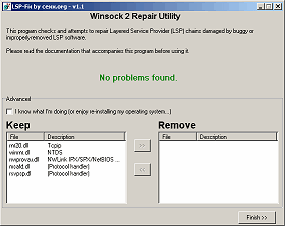
【除錯參考資料】:微軟---
如何判定並修復 Winsock2 毀損【案例】:
http://forum.shareget.com/showthread.php?t=290218http://forum.shareget.com/showthread.php?t=291004上傳的附加檔案


