Apparently, only SQL 2008 with SP1 is supported on Windows 2008 R2. You
will be prompted to install SP1 of SQL 2008 before you run SQL 2008:
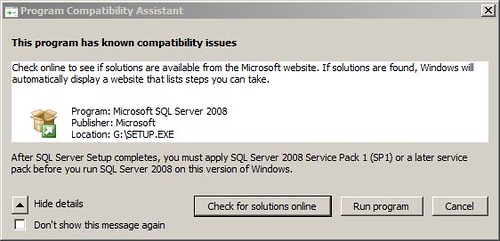
At first, I thought all I need to install the service pack once I have
installed the SQL 2008. However, you will notice that only the SQL
Reporting Services, Sync Framework and Books Online are installed, the
rest of the SQL services installation will fail. The issue is that the
setup support files that come with SQL 2008.
There is KB article, KB 955392,
which provides steps on how update or slipstream the SQL 2008
installation with SP1. I personally prefer the slipstreaming method.
Steps:
- Install the prerequisites of SQL 2008:
- MS.NET Framework 3.5 SP1
- Windows Installer 4.5
- Extract the service pack to a folder on the server using the following command:
- SQLServer2008SP1-KB968369-x64-ENU.exe /x:C:\SP1
- Run the service pack to install the Setup files
- C:\SP1\x64\setup\1033\sqlsupport.msi
- Run the Setup.exe file from the SQL 2008 source media by specifying the /PCUSource parameter:
- Setup.exe /PCUSource=C:\SP1


