http://smtp25.blogspot.com/2009/04/530-571-client-was-not-authenticated.html
Problem:
After new
installation you are able to sent mail out but not able to receive
emails.The sending host is receiving fallowing command on SMTP handshake
from your mail server “530 5.7.1 Client was not authenticated”
Solution:
I
had one of my previous post same issue with Exchange 2007, please do
remember, the product exchange is being delivered to you totally secure,
and even anonymous access has not been turned off, you as an Exchange
administrator must turn it on .
To understand and see the your
mail server response , you will need to open telnet session to your mail
server and use standard SMTP commands to see the mail server response
and what is going on so you can remedy the problems.
- lets start installing
- Telnet client first
Open DOS or PowerShell and type below
servermanagercmd -install telnet-client |
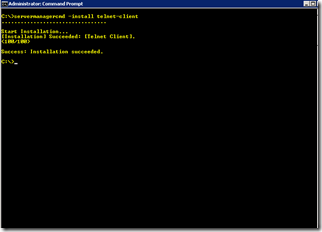
Now on the same screen type
helo ( hit enter)
220 mail2.smtp25.org Microsoft ESMTP MAIL Service
250 mail2.smtp25.org Hello [10.10.10.10]
mail from:Telnet25@Gmail.com ( Use yours) hit enter
530 5.7.1 Client was not authenticated |
As you see the server response is “530 5.7.1 Client was not authenticated”
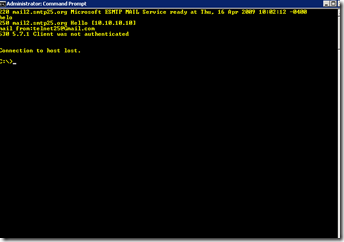
Now lets take care of that, open EMC , go under your Server configuration, hub transport server default receive connector, properties, click on last tab “permission Groups” place check mark into “Anonymous users” click apply and ok.
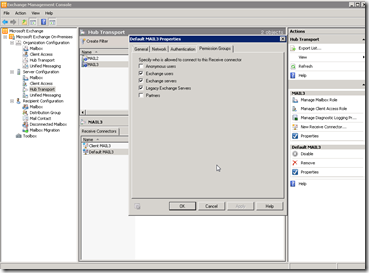
Now go back to DOS window we opened earlier,
telnet to your mail server on port 25 one more time,
this time you will get
Telnet mail3 25
220 mail3.smtp25.org
Helo
250 mail3.smtp25.org Hello
mail from:telnet25@Gmail.com
250 2.1.0 Sender OK |
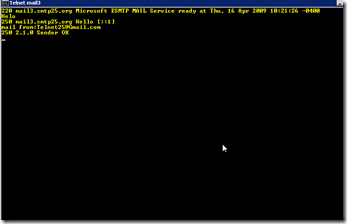
Now your mail server is ready to accept mails from outside
Previous article
Oz Casey Dedeal
MVP (Exchange)
MCITP (EMA), MCITP (SA)
MCSE 2003, M+, S+, MCDST
Security+, Project +, Server +
http://smtp25.blogspot.com/ (Blog)
https://telnet25.spaces.live.com/ (Blog)
https://telnet25.worldpress.com/ (Blog)


